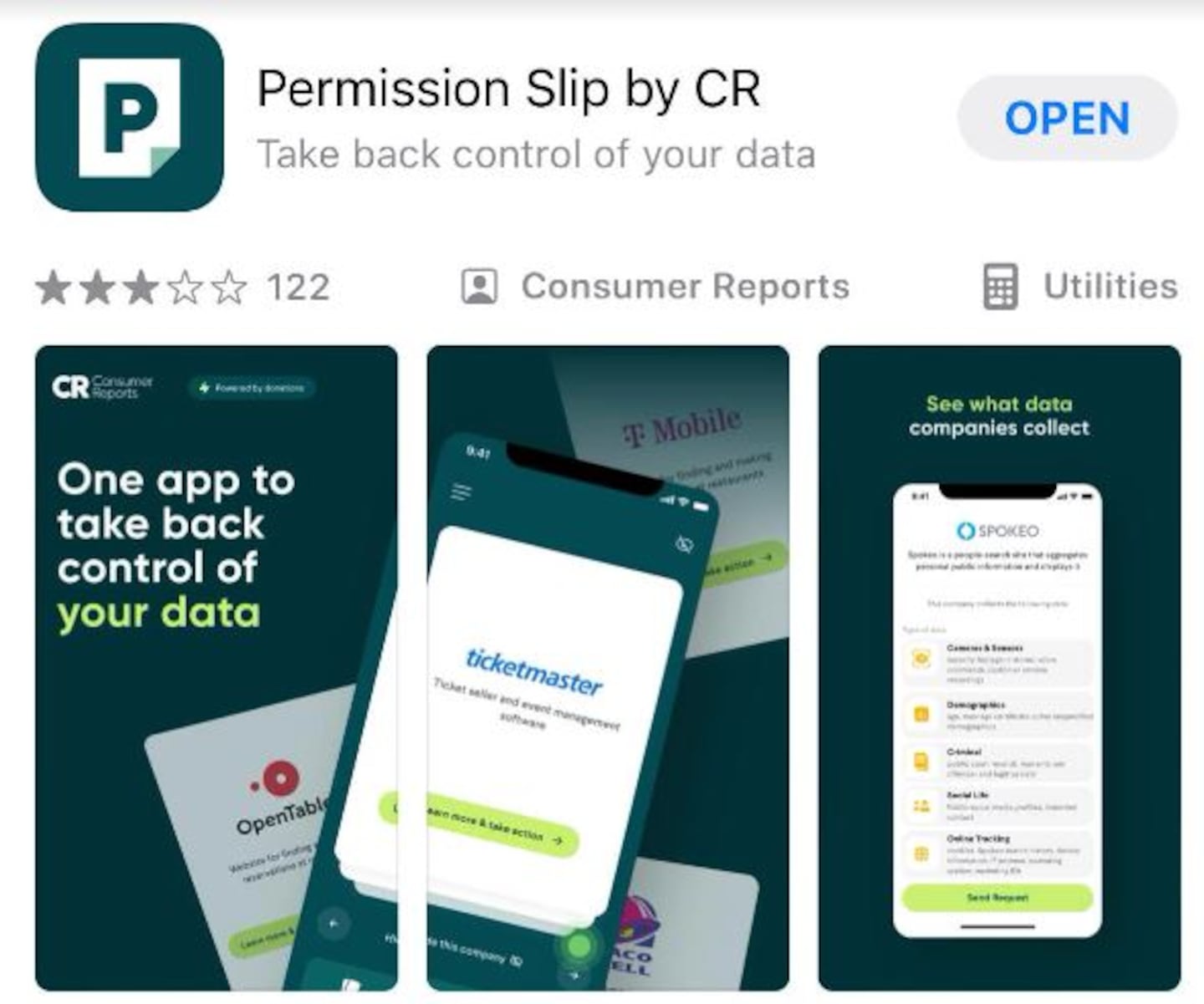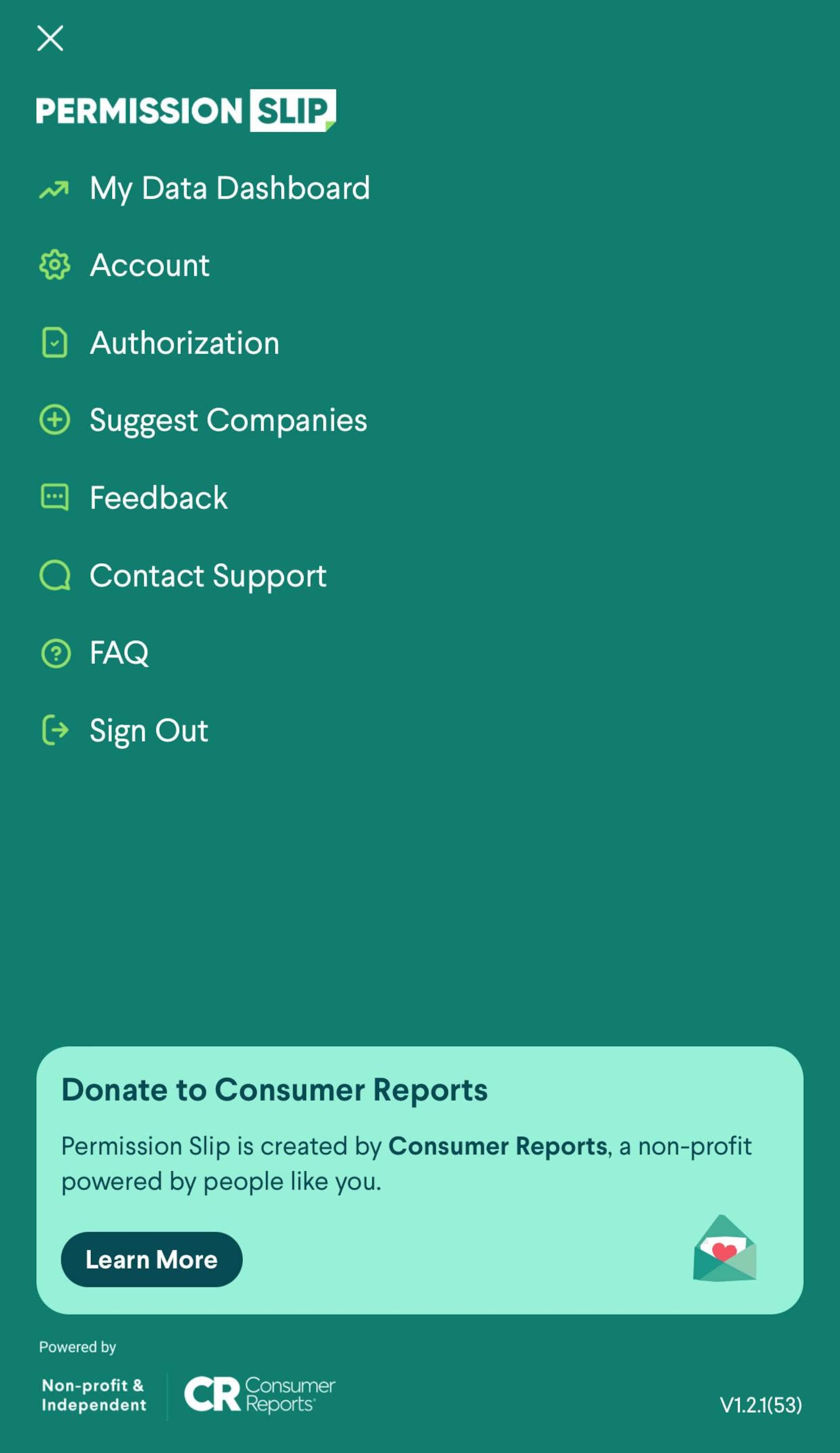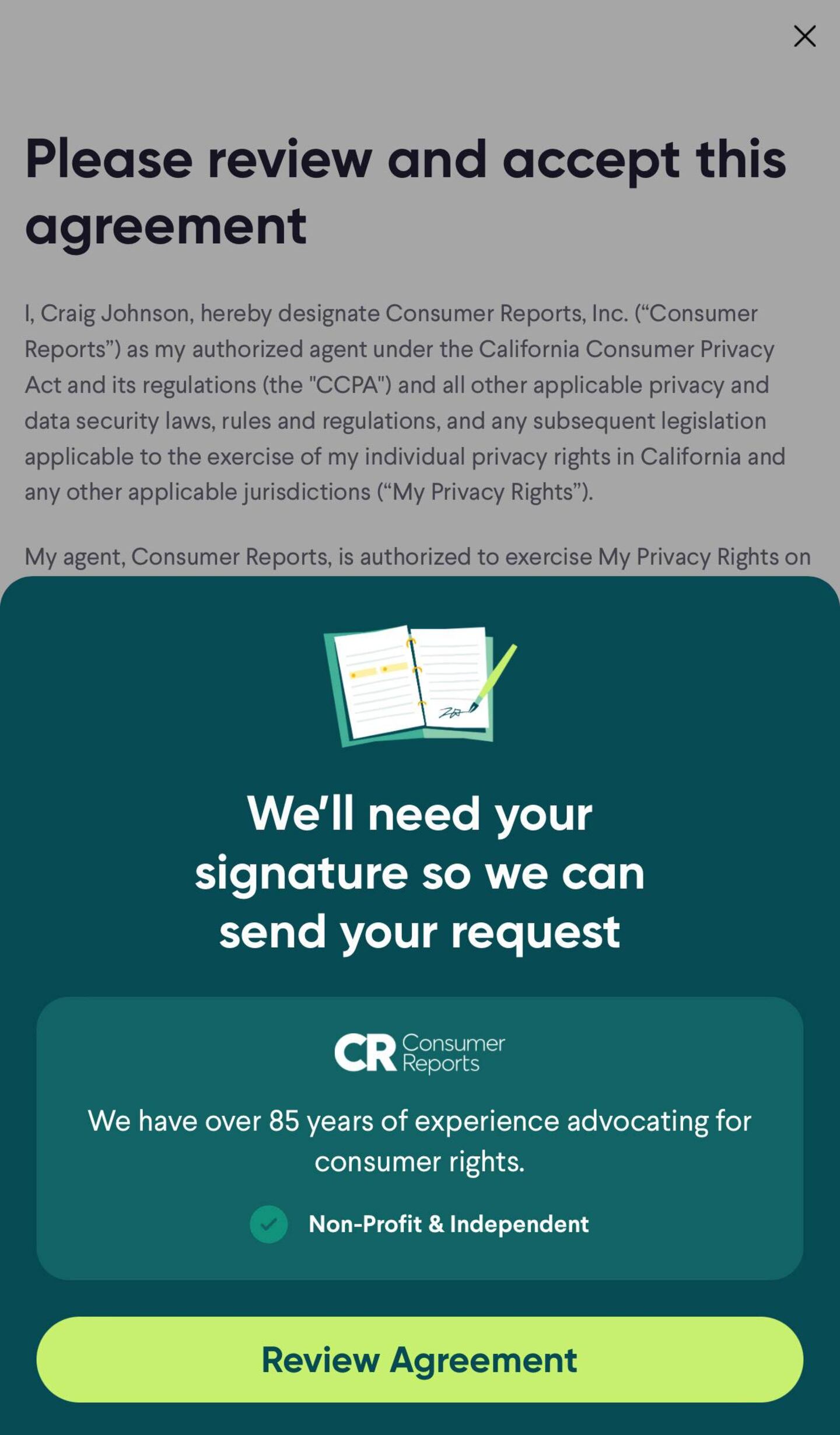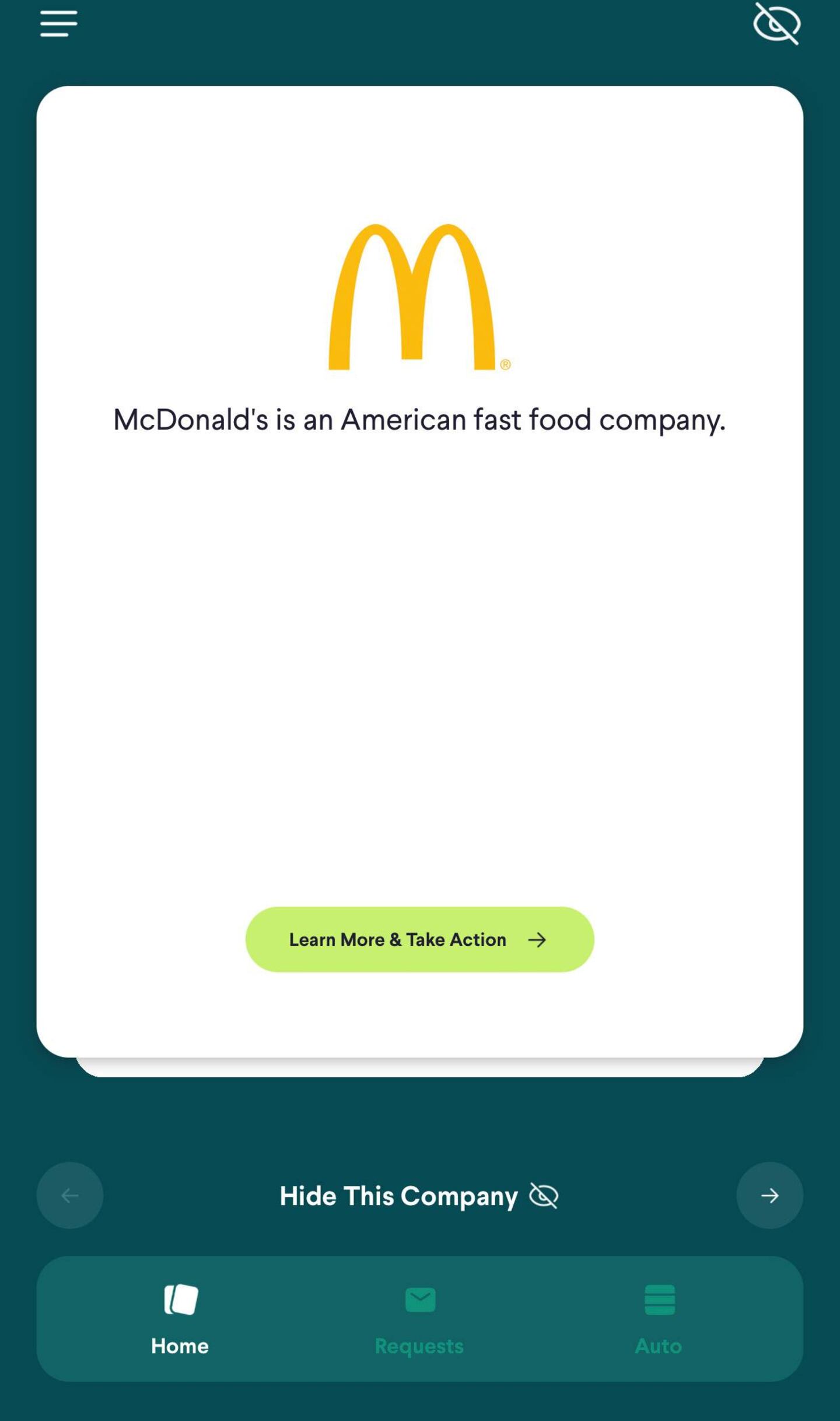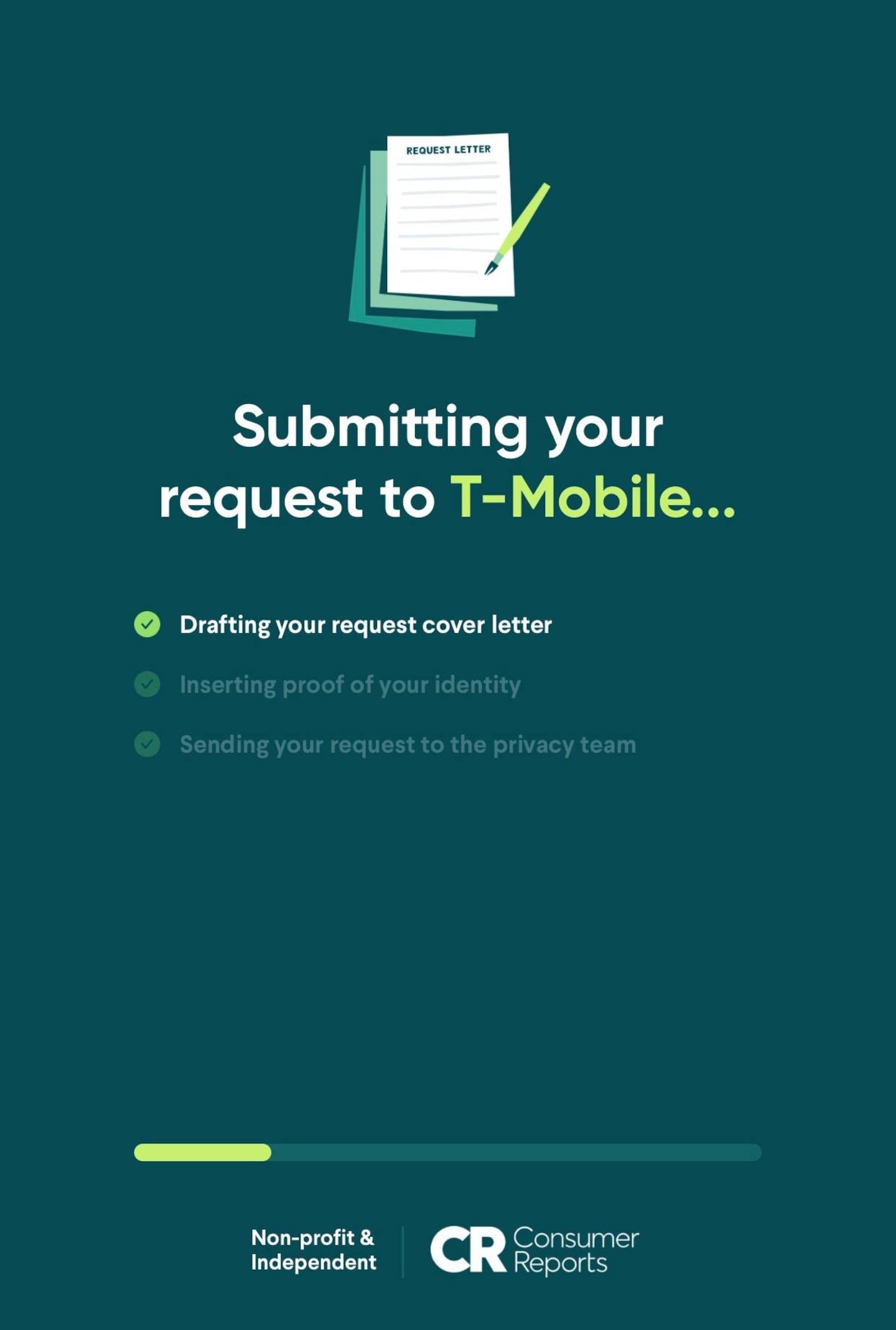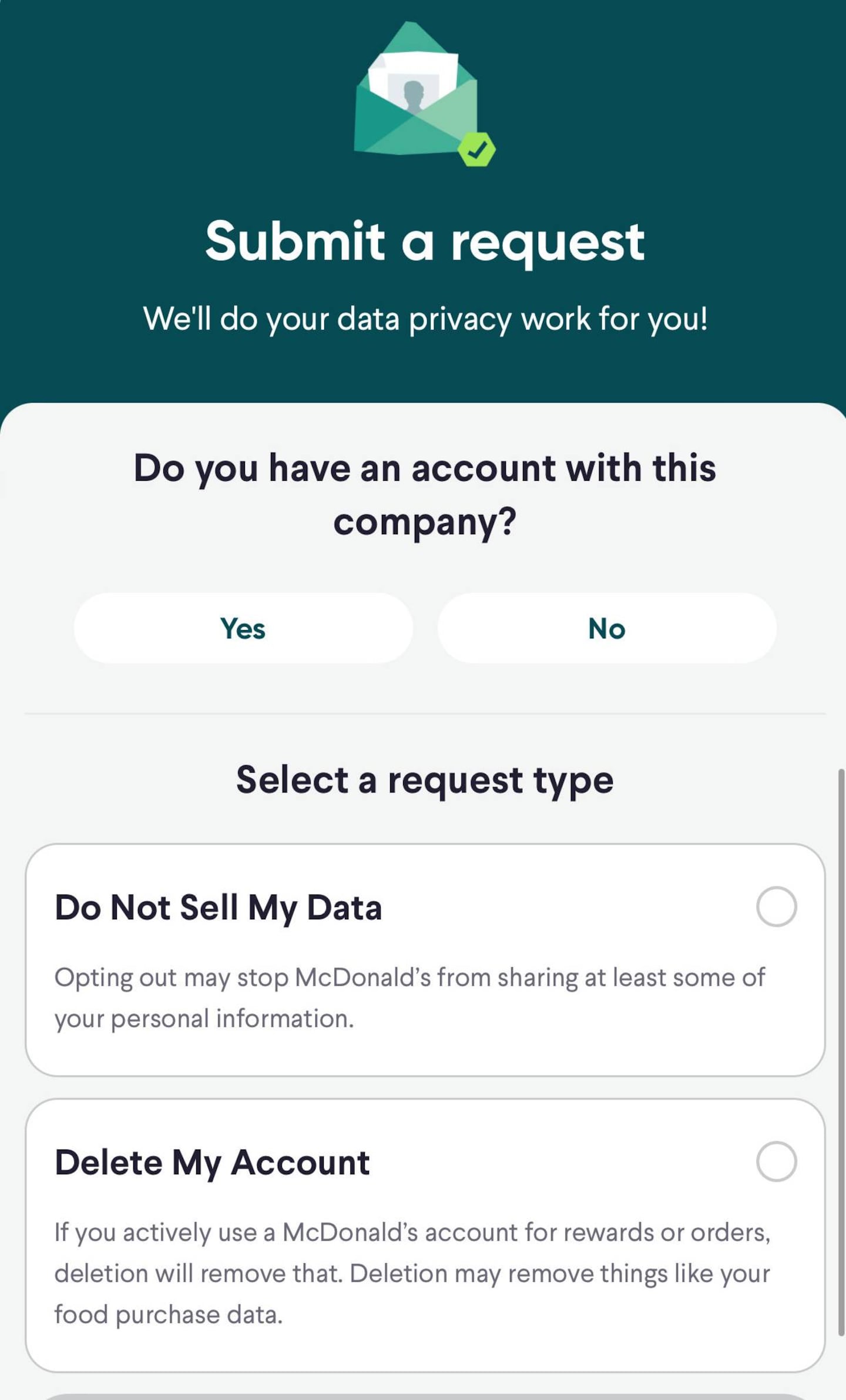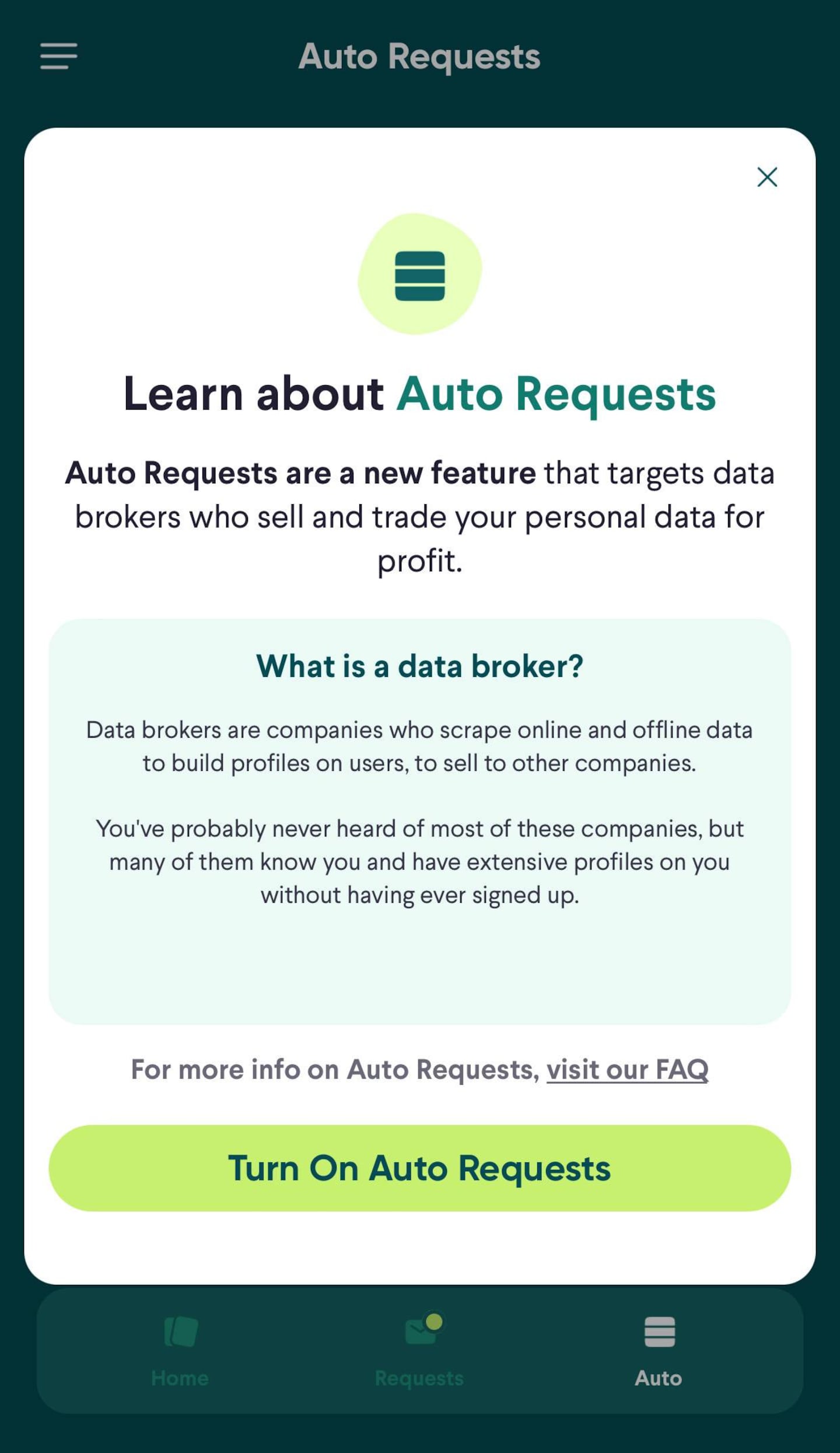It’s no secret that in exchange for goods and services, tech and retail companies have taken quite a bit of our online privacy away.
A new app, Permission Slip by CR, aims to make it easier to get some of it back.
Money expert Clark Howard says our online privacy has become so precarious that many people have become apathetic about it.
“It’s become a thing where a lot of us have just given up. Our information is just out there and why should we do anything?” he says. “But I don’t feel that way, because each day is another opportunity for an identity thief to try to have a field day as if they’re us. I know it’s a game of Whack-A-Mole, but I play that game.”
Both Clark and I downloaded the Permission Slip app to test its features.
In this article, I’ll tell you everything you need to know about Permission Slip, including how to request that your data be removed from certain corporate databases.
Table of Contents: Permission Slip by CR
- What Is Permission Slip by CR?
- How Does Permission Slip Work?
- How To Submit a Data Request On Permission Slip
- What Are Some Features of Permission?
What is Permission Slip by CR?
Permission Slip by CR is a free app from Consumer Reports (CR), the independent nonprofit organization that provides practical time-saving and money-saving resources for consumers.
CR says the aim of the Permission Slip app is to help users regain control of their personal information. They do this by making it easy to request that companies delete or stop selling personal data.
How Much Does Permission Slip Cost?
Permission Slip doesn't charge for the app, but it does accept voluntary donations. If you wish to donate, you can do so here.
How Does Permission Slip Work?
Permission Slip works by enabling CR to act on your behalf to submit data requests to companies that may have your information. The app says that if you don't have an account with a particular company, there is no need to make a data request.
If you do have an account, by giving CR a “permission slip” to act as your data privacy request agent, the app lowers your privacy risks across the internet.
Spurred by California's Consumer Privacy Act, which empowers consumers to authorize an agent to act on their behalf, Permission Slip by CR leverages consumer rights laws to send data rights requests to companies.
"Many companies choose to honor agent requests whether or not the consumer lives in a state with privacy laws that allow for them," it says on a Permission Slip by CR FAQ page.
To get started, you just need to search for it and download it from either the Google Play Store or iOS depending on your device.
Once you download the app, you can tap in the top left corner to see the menu, which shows your Data Dashboard and more features.
Once you download the app for the first time, you must register via email address and select the state you live in.
You’ll then be asked to sign a “Permission Slip Authorization Agreement,” which gives the app the authority — and legal standing — to act on your behalf.
How To Submit a Data Request On Permission Slip
Now it’s time to make some data requests. On the app’s home screen, it will ask you about some pre-selected companies that may be storing your data. As you swipe through them, you’ll be asked to “Learn more and take action” (which is how you make a data request) or “Hide this Company,” which removes it from the list.
If you tap “Learn more and take action,” the app asks you if you want it to make an “Agent Request” on your behalf.
An Agent Request allows Permission Slip to submit a data request. “When we do this, the company might email you directly to confirm the request,” it says in the app.
When I chose to learn more and take action against McDonald’s, which is one of the companies the app showed me, it gave me an option at the bottom of the screen to submit either of two types of data requests:
- Do Not Sell My Data request. This option may stop the company from sharing "at least some of your data," the app says.
- Delete My Account request: This option may remove your account and entire purchase history.
Before I made the Do Not Sell My Data request with McDonald's, the app also displayed the data that the restaurant collects such as:
- Account information
- Demographics
- Preferences
- Online Tracking
- Social Life
- Location
- Purchases
- Cameras and Sensors
When I opted to submit a Do Not Sell My Data request to T-Mobile, the app showed me some other identifiers that the company collects.
From there, you just tap "Submit." When you do so for the first time, the app will ask you to provide them with a little more information about yourself. The data, which the app says is encrypted, includes:
- Your full legal name
- Your mobile phone number for verification purposes
- The code sent to your phone
- Your mailing address
- Your email address for verification purposes
What Are Some Features of Permission Slip?
In addition to making data requests, there are some other features of the app that you may want to know about.
Auto Requests
You can turn on Auto Requests, which automatically targets data brokers who scrape online and offline information to build a profile on you and sell and trade your personal data.
"When you enroll in auto requests with Permission Slip, we proactively reach out to data brokers on your behalf and tell them to stop selling your data," it says on an FAQ page. "We keep the status of your auto-requests up-to-date in the app so that you know when these requests are successful."
To turn on Auto Requests, tap the “Auto” button and hit the “Turn on Auto Requests” button on the screen.
You can monitor you Auto Requests by tapping on “Auto” in the bottom right corner in the horizontal navigation bar at the bottom of the screen.
Suggest Companies
You can also suggest companies for Permission Slip to add to their app. If there’s a company that you know is sharing your data, you might want to add it. (Every few days the app will tell you how many companies have been added since you left.)
I added a company and it took me to a screen that said, “Thank you! We’ll let you know when these companies become available.”
Final Thoughts
Is Permission Slip app worth it for you? Considering that it takes only a few minutes to set up, it’s a painless process and most likely well worth your time.
I haven’t noticed a measurable change in my online privacy yet. However, I can say that the app seems to be a force for good when it comes to data protection. We’ll continue to see if the various retailers honor my data requests.
Clark says there may be a bigger purpose at play for Consumer Reports and the Permission Slip app.
“I think what’s behind all this is that Consumer Reports not only wants to help you establish more privacy in your life, but they’re also able to establish a record of who’s not complying — just a guess,” Clark says.
If you have any questions or need assistance, you can contact Permission Slip at permissionslip@cr.consumer.org.
The post Is the Privacy App Permission Slip Worth It? A Review appeared first on Clark Howard.